Di Posting Oleh : Simple Learning
Kategori : operator sizeof unary
Sizeof of operator is a unary operator which is used to calculate the size of a data type in bytes during a program compilation process. Pass a data type name and it will return the size in bytes.
Note:
Size of data type varies from system to system specifications for 32-bit and 64 bit sizes may differ it is recommend to use sizeof operator for portability purpose.
Read more: Cpp Programming Tutorials
List of Basic Data types their sizes and value ranges
| Data Type | Bytes | Min Value | Max Value |
| char | 1 | -128 | 127 |
| short | 2 | -32768 | 32767 |
| int | 2 | -32768 | 32767 |
| long | 4 | -2147483648 | 2147483647 |
| double | 8 | 10^-308 | 10^308 |
| float | 4 | 10^-38 | 10^38 |
| unsigned short | 2 | 0 | 65535 |
| unsigned int | 2 | 0 | 65535 |
| unsigned long | 4 | 0 | 4294967295 |
| bool | 1 | True/False | True/False |
To understand more deeply let discuss a scenario
we have array of type integer of size 10
int array[10];
we want to calculate its size in two ways.
- sizeof operator in main function
- sizeof operator in another function in which array will be passed
Let see if the both methods returns same result or different. If different then why?
Cpp code example
#include<iostream>
using namespace std;
void calculate_size(int *);
int main()
{
int array[10];
cout<<"Size of array in bytes->
main function "<<sizeof(array);
cout<<"\n\n\n";
calculate_size(array);
return 0;
}
void calculate_size(int *iPtr)
{
cout<<"Size of array in bytes->
another function: "<<sizeof(iPtr)<<endl;
}
Example input/ouput of c++ program
As we can see both results are different buy why?
Lets explain it:
We know Integer takes 4 bytes in memory
we have array[10]-> 10X4= 40 bytes in memory
so in main function body compiler knows that array is declared and it's size is -> sizeof(array)= 40 correct
In second result we have function with integer pointer argument. Array name is a constant pointer it will take 4 bytes that is why the result is different because we passed the array name(constant pointer) in function and within the scope of this function we have a single pointer of type integer.
address of array stored in iPtr-> iPtr=&array;
For pointers read here: Learn pointers in C++ Tutorial
Sizeof Operator Example:
calculate number of elements in array using sizeof operator operations
We can also calculate number of elements in an array simple using two sizeof operators.
Lets discuss a Cpp code
we have double array[10];
sizeof(array)=40
sizeof(array[0])=4
As we can see both results are different buy why?
Lets explain it:
We know Integer takes 4 bytes in memory
we have array[10]-> 10X4= 40 bytes in memory
so in main function body compiler knows that array is declared and it's size is -> sizeof(array)= 40 correct
In second result we have function with integer pointer argument. Array name is a constant pointer it will take 4 bytes that is why the result is different because we passed the array name(constant pointer) in function and within the scope of this function we have a single pointer of type integer.
address of array stored in iPtr-> iPtr=&array;
For pointers read here: Learn pointers in C++ Tutorial
Sizeof Operator Example:
calculate number of elements in array using sizeof operator operations
We can also calculate number of elements in an array simple using two sizeof operators.
Lets discuss a Cpp code
#include<iostream>
using namespace std;
int main()
{
double array[10];
int elements=sizeof(array)/sizeof(array[0]);
cout<<"Total Elements "<<elements;
cout<<"\n\n\n";
return 0;
}
we have double array[10];
sizeof(array)=40
sizeof(array[0])=4
No.of Elements =sizeof(array)/sizeof(array[0])= 10
Note:
Size of data type varies from system to system specifications for 32-bit and 64 bit sizes may differ it is recommend to use sizeof operator for portability purpose.
Read more: Cpp Programming Tutorials
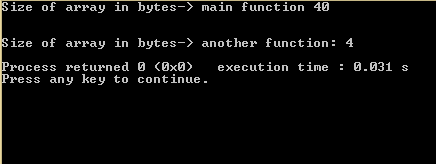
0 Response to "sizeof operator c++ tutorial with examples"
Post a Comment