Di Posting Oleh : Simple Learning
Kategori : c++. code codeblocks compiler for inverted loop triangle using
write a c++ program which displays an inverted triangle using nested for loop and asterisk character
Use any Compiler IDE you want.
Required Output should be look like below image.
Compiler used: CodeBlocks c++ Compiler
c++ code:
sample output
These kinds of programs are basic level program can be coded in more than one way it is recommended to change the logic of program and do experiment with the code for better understanding
More C++ Shapes Here
Use any Compiler IDE you want.
Required Output should be look like below image.
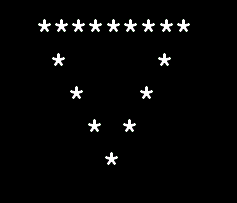 |
Compiler used: CodeBlocks c++ Compiler
c++ code:
#include<iostream> |
sample output
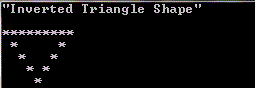 |
These kinds of programs are basic level program can be coded in more than one way it is recommended to change the logic of program and do experiment with the code for better understanding
More C++ Shapes Here
0 Response to "inverted triangle shape in c++ code using for loop"
Post a Comment